Spell Checker for Vim
Tweetin programming · Sun 28 June 2015
in programming · Sun 28 June 2015
As a long time vim user I always have troubles with typos in vim. Vim has inbuilt spell checker tool, but it's little cumbersome to use. I use vim for most of the purposes like,
So what usually happens was I miss some types on git commits or comments that I put while coding. Before using this plugin I use the inbuilt vim spell checker directly, to access that you have to type this command in the command mode,
:setlocal spell spelllang=en_us
Most of the time I forgot this full command and I have to issue :help spell to get this command :). What was other annoying problem is, after checking the spell corrections, I need a quick way to disable the spell check highlights. With the inbuild spell checker you need to type the following command to disable it.
Unset the spell variable to disable the highlights,
:setlocal spell spellang=
Eventually these typos are started to come and bite me. So I was started to look for an easy way to achieve spell check. I don't want to use any new plugin for this feature. I want to use the inbuilt vim spell checker itself but in more saner way. So to get that done I wrote simple function in vimscript and put it in the ~/.vimrc. Thats it.
So after putting this script, I only need to type <leader>c to enable the spell check and <leader>c again to toggle the spell check.
Here is the function that you can put it in your vimrc file to get these spell check bindings
" > Spell checker Toggler <
nnoremap <leader>c :call SpellChecker()<cr>
let g:spell_checker_is_active = 0
function! SpellChecker()
if g:spell_checker_is_active
setlocal spell spelllang=
let g:spell_checker_is_active = 0
else
setlocal spell spelllang=en_us
let g:spell_checker_is_active = 1
endif
endfunction
" > End of spell check toggler <
To see this in action see the bellow gif.
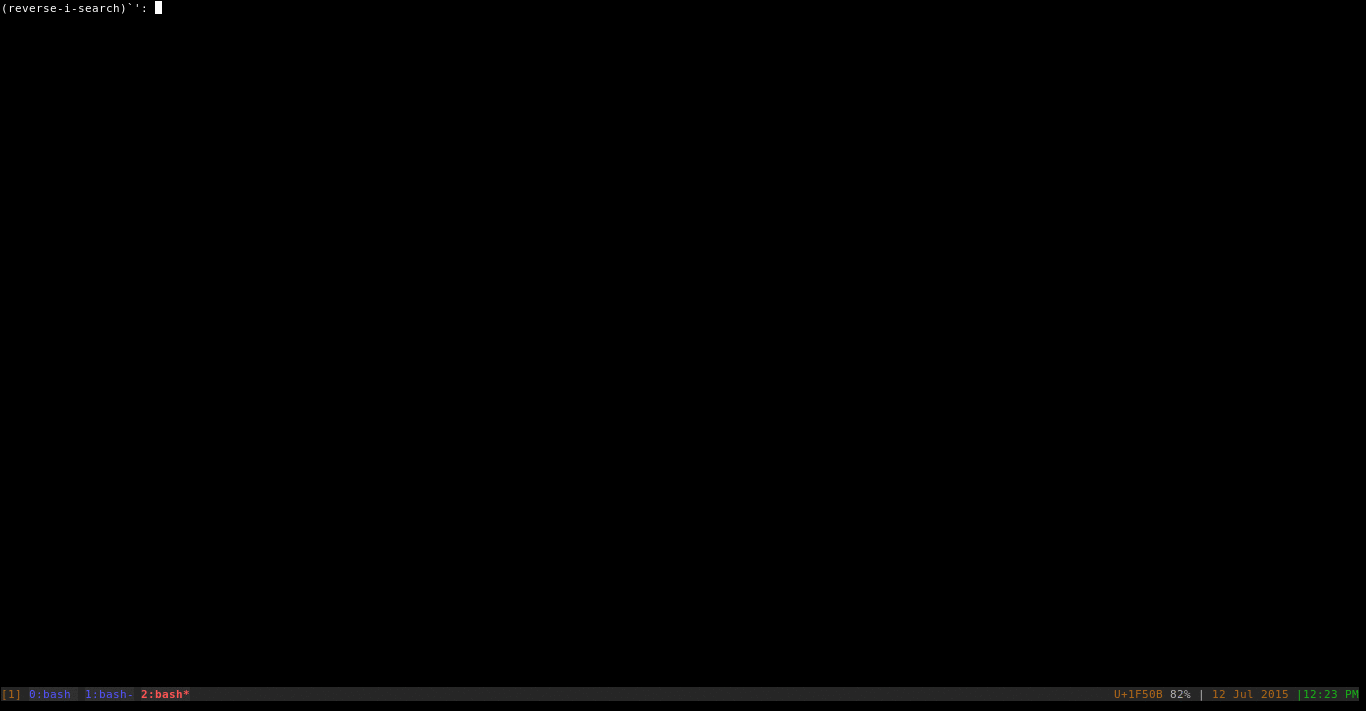
If you are using my vim package from the github, then this feature is already there. Or if you want only this feature just copy paste above vimscript function in your vimrc file.